Edit Annotations
Edit annotations contains the previously entered annotation data that can be edited by the owner (only available if the annotation is not yet published.) Take note that the type of annotation can not be altered.
Collection information and Annotation information are edited from their respective
tabs in the new My Manager interface. (The old Collection and Annotation Managers have been removed).
If logged-in, you can access Edit from the My Manager tabs, using the  icon found on each annotation record.
icon found on each annotation record.

This example is from clicking on the
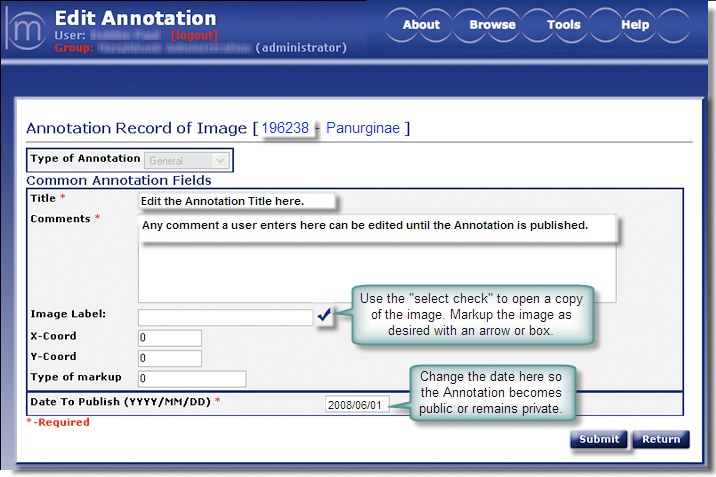
Change or add to the fields desired. Click on Submit to apply the changes.
Next |
Contents |


