Browse - Collections
A collection is a group of specimen images that are assembled from the Morphbank database by Morphbank members for the purpose of manipulating (e.g. rearranging the order, editing, and/or annotating, etc.) and storing the images for future use. By selecting the Browse - Collections option, the user will be presented with a list of all published (released by the creator) collections that are registered in the Morphbank database.
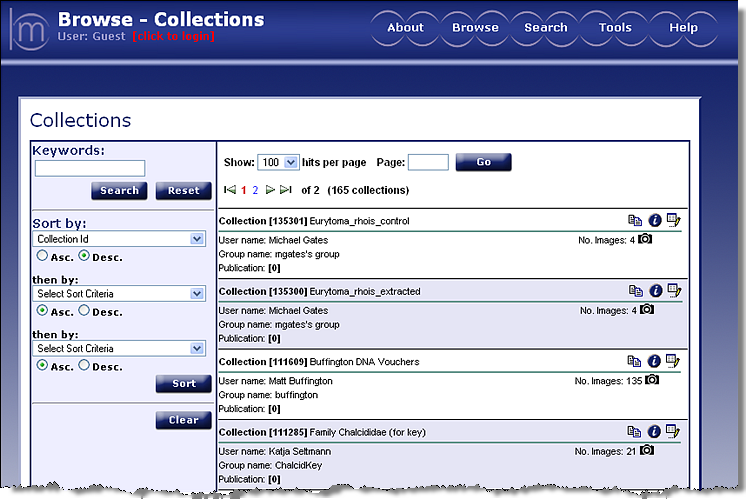
Note: In this newly released (beta) version that includes the My Manager User Interface
users can create collections that include any Morphbank object. The
collection can be of one object type (e.g. all publications) or many (e.g. images, publications, specimens and a view).
So one can create a mixed collection of publications, annotations, specimens etc that can be shared with other users! In
addition, users can now create and define characters with their associated states in a character collection.
In Browse - Collections, users can:
- see all public collections and copy them if desired by clicking the
 icon
icon - view the images in these collections by clicking the
 icon
icon - view the images in these collections by clicking the
 icon for the Collection - Single Show
icon for the Collection - Single Show - from the
 or
or
 Collection - Single Show, email the creator of the
collection with the
Collection - Single Show, email the creator of the
collection with the  icon
icon - if logged-in, edit an unpublished personal collection by clicking the
 icon
icon - keyword search and sort the collections
Browse - Collections by Keywords and Sort the Results
To display a list of collections based on a keyword(s) search, type the keyword(s) in the box and select Search. For example, to browse for all collections pertaining to HymAtol (group name), Sharkey (username); type in HymAtol Sharkey and select Search.
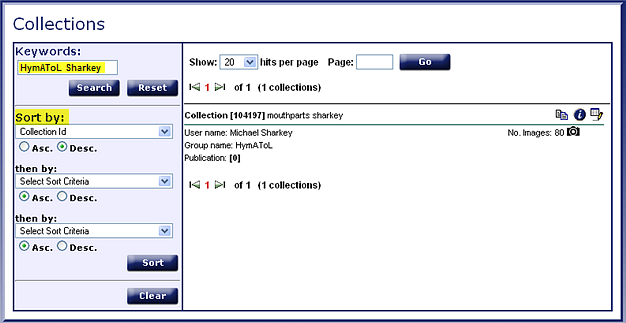
Sort the list of collections To sort the list of collections, select the Sort By criteria from the drop down list(s). The more criteria selected, (up to 3 levels) the more refined the browse results. The resulting page will display the collection list with the initial Sort By option grouped together first, followed by groups of any of the other sort criteria that was selected.
The Sort feature of Morphbank is explained in detail in Browse - Sort Search Results
Sort criteria options for Browse-Collections include:
- Collection id: Unique Morphbank-issued identifier for a collection.
- Username: Name of the person who created the collection.
- Group name: Name of the group to which the collection creator belongs.
- Publication: The external publication that references a Morphbank collection.
- Collection name: The name given to the collection by the collection's creator.
- Number of images: pertaining to one collection
Next |
Contents |


